Exporting Azure Databricks Expense Data and Reports to Azure Blob Storage
By default, KopiCloud Databricks Cost will export Azure Databricks Expense Data and Reports to Excel and store them in a local folder.If we use the Databricks Expense Data or Reports to generate Dashboards with tools such as PowerBI or Tableau, we also want to store this data in Azure Blob Storage.
Configuring Save Expense Data Settings
We click the Settings menu.
In the Save Expense Data section, enable the Save Daily Excel to Blob Storage and/or Save Total Excel to Blob Storage checkboxes.
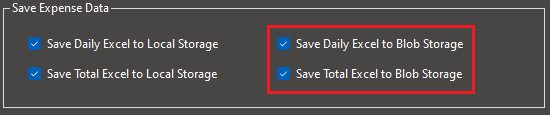
- Save Daily Excel to Blob Storage: Save a detailed Excel file per day. Useful for custom reports.
- Save Total Excel to Blob Storage: This option saves a total report in Excel format, which is a great source for generating diagrams or dashboards.
Note: Before we can write the Azure Databricks Expense Data and Reports to Azure Blob Storage, we must enter the credentials in the Azure Blob Settings page.