Total Databricks Cost Report
This report will show the total costs of Databricks per Day and Month.In the menu bar, we click the Total Databricks Cost Report button to generate our report.

After that, we will get the data on our screen; in this case, we are generating a report of our March 2024 expenses:
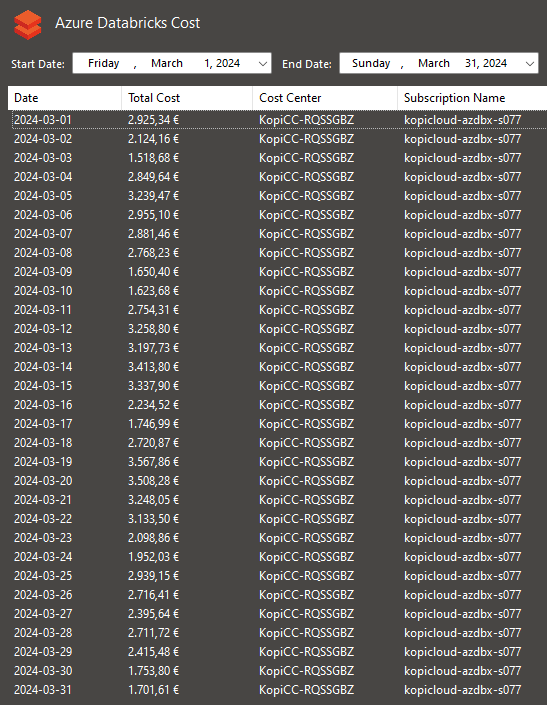
Also, we are getting the total of Databricks expenses during the period selected.
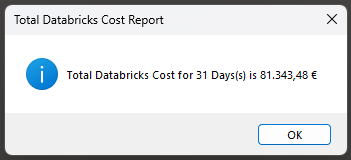
After executing the Total Databricks Cost report, the tool will automatically generate two Excel files. One will provide a detailed breakdown of daily expenses, while the other will summarize total monthly expenses.
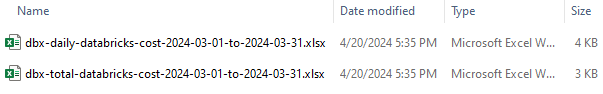
This is the Daily Excel file:
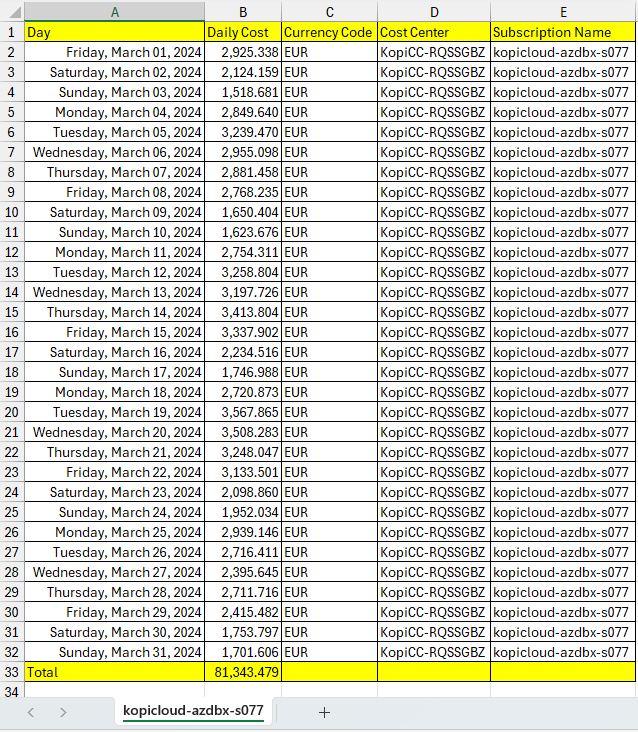
And this is the Monthly Excel file:
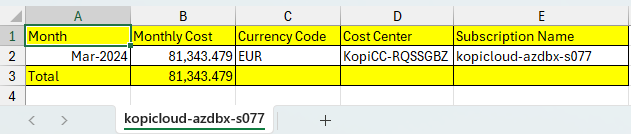
Note: KopiCloud Azure Databricks Cost tool supports multiple Azure Subscriptions so that Excel files will create a separate Excel Worksheet per Subscription, so it is easy to calculate the cost per Subscription.